![图片[1]-《How do I write my homework on the computer》PPT免费下载-第一PPT](/images/2025/0403/2_230626162736_1.jpg)
![图片[2]-《How do I write my homework on the computer》PPT免费下载-第一PPT](/images/2025/0403/2_230626162736_2.jpg)
外研版七年级英语上册《How do I write my homework on the computer》PPT免费下载,共26页。
Learning Objectives
By the end of the class, we will be able to:
1.understand continuous instructions related to computer operation, and identify computer-related information in listening materials;
2.introduce the relevant operation of the computer.
Words and Expressions
keyboard n. 键盘
mouse n. 鼠标; 老鼠
screen n. 屏幕
connect v. 连接
turn v. 转动
Guessing game
It is square(方形的), it looks like a TV, but it is smaller and more useful than a TV. We can work and search for information with it. What’s this?
Do you know?
Check the answers.
1. What are the speakers talking about?
How to write homework on the computer.
2. How to write homework on the computer? Can you tell the steps?
First, click and open a new document. Next, use the keyboard to write her homework. Then, save the document. Write the name in the box and click “save”.Finally, save her document.
Answer the questions.
(1) How do you open a new document?
Click the mouse on “new document”.
(2) Where do you write your homework?
I write my homework in the new document.
(3) How do you save the document?
Click “save”, and write a name for it.
(4) Where do you write its name?
Write it in the box.
(5) How do you print the document?
Click “print” and “OK”.
Learning to learn
Remember to use words like first, next and finally when you talk about a sequence of activities. Notice where the comma goes.
… … …
关键词:How do I write my homework on the computer PPT课件免费下载,.PPTX格式;
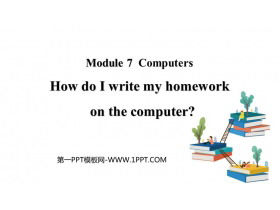
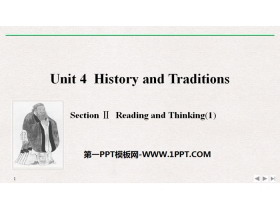
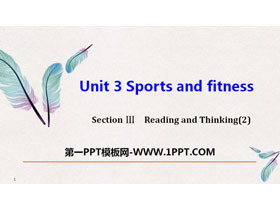
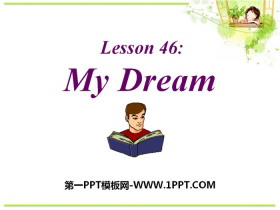

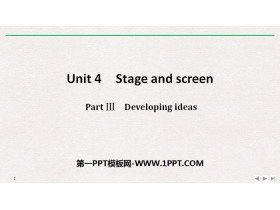
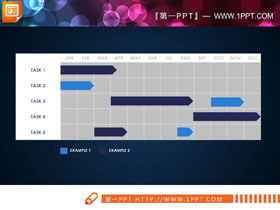







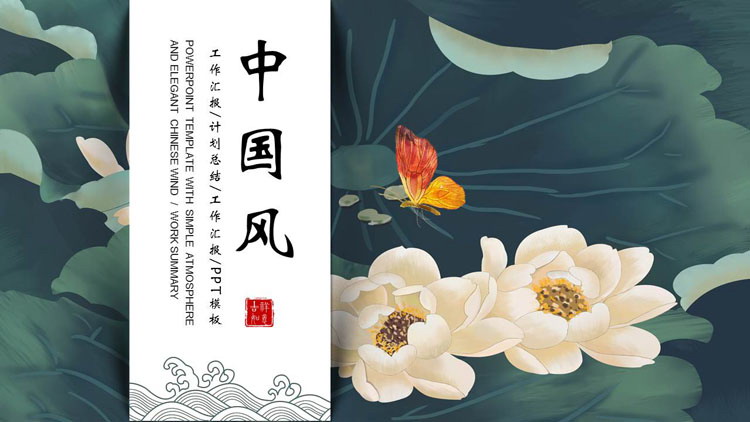
暂无评论内容