![图片[1]-《How do I write my homework on the computer》PPT课件下载-第一PPT](/images/2025/0403/2_220708145107_1.jpg)
![图片[2]-《How do I write my homework on the computer》PPT课件下载-第一PPT](/images/2025/0403/2_220708145107_2.jpg)
外研版七年级英语上册《How do I write my homework on the computer》PPT课件下载,共29页。
Check the answer.
What does Lingling want to do on the computer?
She wants to write her homework on the computer.
How do I write my homework on the computer? Can I learn?
Sure! First, open a new document.
Number the instructions as you hear them.
a) Write your homework.
b) Print your document.
c) Open a new document.
d) Save the document.
e) Put some paper in.
Answer the questions.
1. How do you open a document?
Click the mouse on “new document”.
2. Where do you write your homework?
I write my homework in the new document.
3. How do you save the document?
Click “save” and write a name for the document.
4. Where do you write its name?
Write the name in the box.
Think about it.
I’m very happy because I know how to write my homework on the computer. I can tell you my steps. First, I open a new document and write my homework in it. Next, I save the document and write a name for it. Finally, I put some paper in the printer and then print the document.
… … …
关键词:How do I write my homework on the computer PPT课件免费下载,.PPT格式;
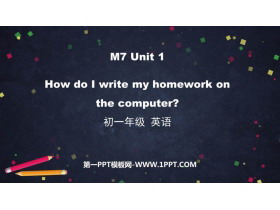
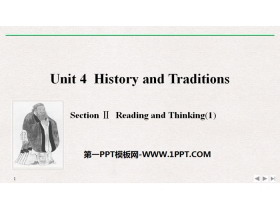
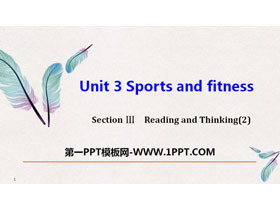
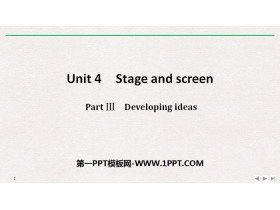
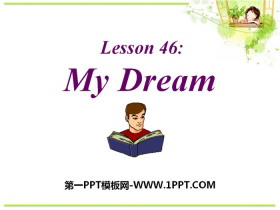
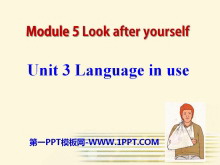








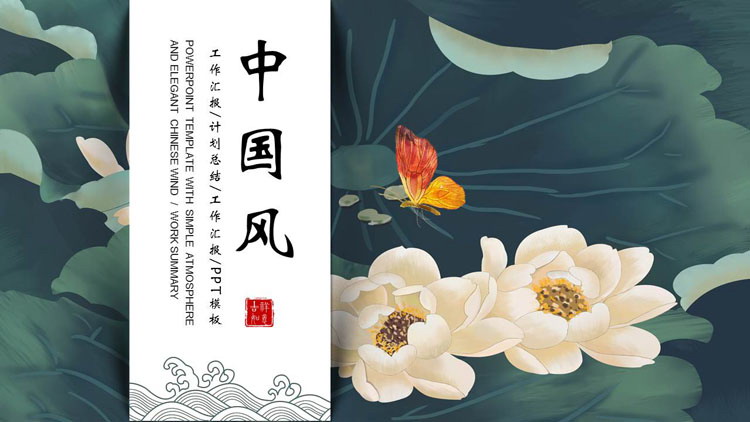
暂无评论内容